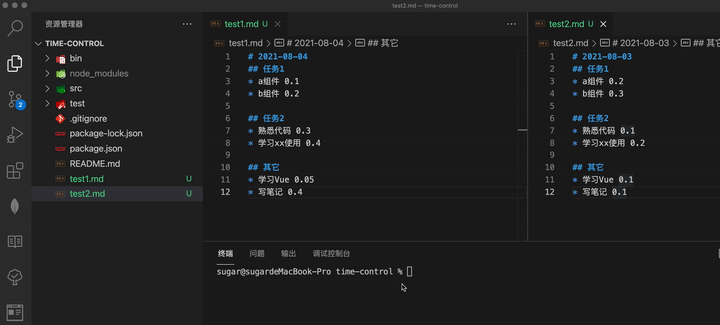做一个CLI版的时间管理工具(三)
前言
上一篇文章完成了markdown转JSON的逻辑与 自定义指令的添加介绍
本文将详细讲解一些 从输入指令timec -oj filepath1 filepath2 .... 到正确执行的逻辑
功能开发
批量MD转JSON详细逻辑
将传入的相对路径转绝对路径
- 其中
process.cwd()标识命令的执行目录
js
const path = require('path')
// 首先获得命令执行目录
const cwd = process.cwd()
// 将传入的相对文件路径批量转为绝对路径
filenames = filenames.map(f=>{
return path.join(cwd,f)
})批量获取多个文件的内容:
- 使用
fs.readFileSync获取单个文件的内容 - 利用
Array.prototype.reduce合并多个文件的内容,以\n分割
js
const fs = require('fs')
/**
* 获取文件内容
* @param {string} filepath
*/
function getFileContent(filepath) {
return fs.readFileSync(filepath, { encoding: 'utf-8' })
}
/**
* 获取多个文件的内容
* @param {string[]} files
*/
function getFilesContent(files) {
return files.reduce((pre, now) => {
pre += '\n'
pre += getFileContent(now)
return pre
}, '')
}将MD转为JSON并输出到文件:
- 转为JSON的详细逻辑看上一篇文章的介绍
- 创建文件时需判断原文件是否已存在,存在则使用新的名称,避免覆盖内容
js
// 获取所有文件的内容
const content = getFilesContent(filenames)
let outFileName = 'res'
// 转为JSON对象,并执行JSON.stringify
createFile(path.join(cwd, `${outFileName}.json`), outputJson(content), false)
// ------------------------------------------------
function outputJson(content) {
return JSON.stringify(getJSON(content))
}
/**
* 创建一个新文件
* @param {string} path
* @param {string} content
* @param {boolean} judgeRepeat
*/
function createFile(path, content, judgeRepeat = true) {
if (!fs.existsSync(path)) {
fs.writeFileSync(path, content, { encoding: 'utf-8' })
return true
}
if (judgeRepeat) {
console.error(`${path} 已存在`);
return false
}
fs.writeFileSync(getNoRepeatFilePath(path), content, { encoding: 'utf-8' })
return true
}根据已存在的路径,生成一个新的路径逻辑如下
- 往文件名末尾添加一个自增的数字
- 通过
path.parse方法解析路径 (/user/home/abc.txt)- dir:目录 (/user/home)
- name:文件名 (abc)
- ext:文件后缀 (.txt)
- 通过
- 如果数字存在则自增这个数字,直至数字不存在
js
/**
* 获取与原文件不重复的一个文件路经
* @param {string} originPath
*/
function getNoRepeatFilePath(originPath) {
let num = 1
const { dir, name, ext } = path.parse(originPath)
if (!fs.existsSync(originPath)) {
return originPath
}
while (fs.existsSync(getFilePath(dir, `${name}-${num}${ext}`))) {
num += 1
}
return getFilePath(dir, `${name}-${num}${ext}`)
}到此从 MD读取 -> 转换为JSON -> 写出到文件 流程都拆解阐述完毕
合并MD记录并按时间排序
咱们再给它添加一个--markdownoptions用与后续的合并多个markdown逻辑
js
commander.arguments('<filenames...>') // 多个文件/目录
.option('-m, --markdown', 'Export the result as a markdown file')
.action((filenames, cmdObj) => {
const { output,markdown } = cmdObj
// 导出
if (output) {
let outFileName = 'res'
// 获取所有文件的内容(同上)
const content = getFilesContent(filenames.map(filename => {
return getFilePath(cwd, filename)
}))
if (markdown) {
createFile(getFilePath(cwd, `${outFileName}.md`), outPutMarkdown(getJSON(content),time), false)
}
}
})代码涉及到的其它函前面些文章已经做了详细介绍
下面围绕outPutMarkdown逻辑展开:
- 先获取所有md文件的内容,再调用
getJSON方法转为JSON对象 - 调用
sort方法对title(时间)进行排序 - 将排序后的json对象,调用
getEverydayData详细转换每一天的数据
js
function outPutMarkdown(jsonSchema,withTime = false) {
// 从小到大排
jsonSchema = jsonSchema.sort((a, b) => {
const d1 = new Date(a.title)
const d2 = new Date(b.title)
return d1 - d2
})
const res = []
res.push(...getEverydayData(jsonSchema, withTime))
return res.join('\n')
}遍历每一天的数据,利用reduce嵌套配合unshift方法
从每一个具体事件(以 * 开头)开始遍历,解析事件的内容和消耗时间,然后累加得出任务耗时与每一天的耗时
js
function getEverydayData(timeDesc, withTime = false) {
let res = []
// 按天任务时间汇总
timeDesc.forEach(oneDay => {
const _oneRes = []
const { title, tasks } = oneDay
const sum = tasks.reduce((pre, task, _i) => {
const { title, things } = task
const sum = things.reduce((pre, thing) => {
// 某件事情况
const { content, time } = thing
_oneRes.unshift(`* ${content} -- ${fixedNum(time)}`)
return pre + (+thing.time)
}, 0)
// 某一个任务
_oneRes.unshift(`## ${title} -- ${fixedNum(sum)}`)
return pre + sum
}, 0)
// 一天的标题
_oneRes.unshift(`# ${title} -- ${fixedNum(sum)}`)
res.push(..._oneRes, '')
})
// 去掉统计的时间
if (!withTime) {
res = res.map(v => {
return v.replace(/\s--.*/, '')
})
}
return res
}指令效果
其它
下一期根据已有的功能整个周报生成
由于每天空闲时间有限,本文就先到这
如果读者还感觉意犹未尽,敬请期待后续更新,或先关注一下仓库
欢迎评论区提需求,交流探讨
本系列会不断的更新迭代,直至产品初代完成